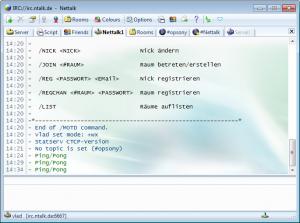Nettalk
6.7.16
Size: 2.47 MB
Downloads: 4616
Platform: Windows (All Versions)
Even though it was released a while ago, the IRC chat service is still used by a lot of people. That's because it's highly flexible and supports a virtually unlimited number of users to connect to the same chat room at the same time and exchange text messages and files. There are a lot of programs on the market for connecting to the IRC networks, but most of them have one thing in common, they offer too many useless features, thus making their interface more difficult to use. Some users just want the basic functions from an IRC client.
Nettalk is different from the most IRC clients on the market, offering just the required features for most users, thus being very simple to use. It's a simple Windows application that doesn't take up too many system resources. It can be installed in the easiest way possible, by following the installer's wizard. After running the program, the user will be presented with a window, in which he can select the IRC channel he would like to connect to. The program includes a large list of IRC servers, but the user can add his own.
Connecting to a server requires entering a nickname and, optionally, a password. After successfully connecting to the IRC server, the user can view all available chat rooms and can join any of them. For making it easier to navigate between servers, chat rooms and users, the program's interface features several tabs. Besides that, different colors are used to differentiate user's messages from the server's messages.
Nettalk allows the user to connect to an unlimited number of IRC servers and chat rooms at the same time. Besides that, the color for each type of program message can be customized from the options section. Moreover, the program can be minimized in the system tray when not used, for not cluttering the desktop.
Pros
It has a tabbed interface that makes it simple to navigate between servers and chat rooms. Besides that, each program color can be customized. What's more, the user can connect to an unlimited number of servers and chat rooms at the same time.
Cons
The interface doesn't support skins or themes. Nettalk is a great alternative to any IRC client on the market, being very simple and intuitive to use.
Nettalk
6.7.16
Download
Nettalk Awards

Nettalk Editor’s Review Rating
Nettalk has been reviewed by Jerome Johnston on 23 Apr 2012. Based on the user interface, features and complexity, Findmysoft has rated Nettalk 4 out of 5 stars, naming it Excellent